
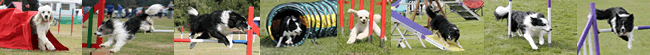
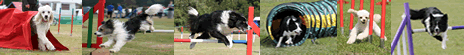
Frequently Asked Questions
Select a question to read the ASO response
Nothing! Zero!
However, for each show you enter we charge a 75p administration fee - cheaper than printing an entry form and buying a stamp and an envelope!
Amendments and cancellations you make to your show entries are free of charge.
Many. But in particular, once you have registered it will only take you a few clicks of your mouse to enter a show.
When you choose a show to enter, after accepting the declaration and booking camping where available, a drop down list of the dogs you have registered is displayed - select the dog you wish to enter, and the classes for which it is eligible appear. If you do not wish to enter any particular class, de-select that class and any handler can be changed here if needed. You can also choose to 'Uncheck ALL classes' and then just tick the classes you wish to enter - helpful if you are only doing 1 or 2 days of a week long show.
Details of your entry including fees are shown on your Shows Entered page and will be sent to you by email - leaving you to arrange payment (if not sufficiently in credit) by whichever means you choose (see the 'How do I Pay' FAQ) - and that's all there is to it. You may amend your entry right up until the end of the closing day of the show. If you are able to enter camping on-line, then you have your spot! Just sit back and wait for your running orders to arrive - or with most shows you can opt out of paying return postage and download your own ring cards and personalised ring plan when ready!
No more trying to source a schedule and entry form. No more finding your dog's registration details. No more filling in your name & address. No more envelopes and stamps. No more writing cheques.
No. All handlers and dogs that reside at the same address may use one registration.
Only one person need register per household. This will be the person to which ring cards will be returned prior to the show.
You can register all the dogs in the household with
their usual handler, even if the dogs are under different ownership which should be recorded.
When you enter a show, you have the option to overtype the handler name for any dog and class combination.
Of course, but you will be charged separate show entry admin and return postage fees.
To complete registration and receive a confirmation email, you must complete at least your address details as specified on the registration form.
Your email and password you created and registered can then be used to gain entry to the site where you may add your dogs details if you did not do so during registration.
Should you need any further assistance please contact us
The most common reason is that an incorrect
email address has been used. If the email address is wrong, we cannot contact you.
Please contact us to inform us that you have not received your confirmation email, and we can reply to the
correct email address and amend the one you originally recorded on the site.
Alternatively, unidentified emails can be sent straight to a Junk or Spam email
folder. You should check this folder before contacting us, as subsequent emails could be affected in
the same way.
To ensure our emails get to you, please add kate@agilityshows.online
to your email Address Book or Safe List.
Log in to the site and select the Dog's Details menu bar item and then select the Add a Dog button completing those details as recorded at the Kennel Club.
Puppies should be added when they have their KC registration number and are 4 months old, and will automatically be
added NFC to any entries you make for a show.
Any dog without a KC registration number can be added but you will need to use NAF (name applied for) as the registration number which must be updated as soon as you receive it from the Kennel Club.
Any show starting 25 days after the date of your win that requires a grade change will need amending and must be done a minimum of 14 days before the first day of the show.
Choose the Dog's Details menu bar item and select the dog in question and then change it's grade.
You will be prompted to enter the date of your win which will be used to determine which of your show entries need amending.
Follow the information given on screen to change entries at shows as necessary.
You can also change any show that is affected by selecting the Amend/Change - Grade Change button alongside the showname on your Shows Entered page.
For shows where there are a choice of classes or where you have chosen not to enter all available, another option is to cancel one dogs entries and then re-enter the appropriate classes.
If the show closing date has passed you will need to select the Grade Change button alongside the showname. If you have any issues with changing your grade correctly please contact us with the following details: Your name, the show name, the dog's name, the
class numbers to cancel and the replacement class numbers required. Amendments required through change
in height or dog classification will be made free of charge. Where a show has already been downloaded and we had
not received notification of your wins, it may be necessary to refer you to the Show Secretary who will refer to the appropriate regulation.
Log in to the site and select the Dog's Details menu bar item and then click on the appropriate dogs name. The next screen will display
all the details of that particular dog with options to amend these details, change the owner details or remove the dog from your ASO account.
If the dog is entered in shows that have not yet taken place you will be redirected to the Contact Us page, so the ASO administrator can assist you.
When you log into the site, the first page you see is your Shows Entered page. If the show has not closed, there will be an Amend/Cancel button alongside
the showname. Clicking this button will take you to options to:
- Cancel the entire show entry (which will also remove camping, offer of help etc)
- Add to your entry (e.g. didn't enter all dogs previously or need to add another nights camping)
- Cancel one dog's individual class entries (e.g. moved up a Grade and need to choose different classes or switching to Allsorts)
- Amend Pairs entries - if applicable to that show
- Amend Team entries - if applicable to that show
You will be notified of 'Possible Cancellation' by email.
However, if your entry remains unpaid after 5 days from close of entries, then we shall have no alternative but to cancel your entries without further notice. It is your responsibility to check your account and ensure that payment has gone through. We cannot he held responsible for payments made that we have been unable to identify and therefore not updated your Account within the timescale. You may log in at any time from any device with internet access using your registered email address and password to check your account balance and view your account statement. Your Shows Entered page clearly identifies which shows remain unpaid, and the amount required to deposit.
There are several different ways to pay, but in all cases IT IS ESSENTIAL YOU QUOTE YOUR UNIQUE PAYMENT REFERENCE to ensure monies are correctly allocated to your account.
The fees that are owed when you enter a show are shown on your Shows Entered page with more details shown on your Account page.
These are also detailed in a show entry confirmation email sent at the time of entering.
Monies can be deposited into your ASO account by one of the following:
- INTERNET BANKING - set Agility Shows Online Limited up as a payee (exactly the same as you
would for your other bills), be sure to quote your individual ASO payment reference
so we can make
sure your account is credited.
- STANDING ORDER
- if you wish to build up a credit balance, so the larger show entry fees
don't come as a shock to your bank balance - set up a standing order, be sure
to quote your individual ASO payment reference
- CREDIT/DEBIT CARD
- payments can be made securely through Sage Pay. Use the link when viewing your ASO Account.
- OUTSIDE UK PAYMENTS - Bank: HSBC plc, 15 Church Street, Rugby, CV21 3PN
IBAN - GB49HBUK40391102305666, BIC - HBUKGB4108W, Sort Code - 403911, Account no - 02305666
and quote your individual ASO payment reference
Full details of your account can be seen by selecting the Account menu bar item after logging in. This is also where you will find your individual payment reference. All debits and credits will be listed. If you have any queries regarding your account, please contact us.
If you have deposited funds and they do not appear on your account, then please
contact us.
Internet banking payments can take a few hours but credit/debit card payments should appear immediately.
You will be advised by email of any show you have entered that has been cancelled as soon as we are advised.
For KC licensed shows cancellations fall in to two categories - Before Closing Date and After Closing Date.
Before Closing Date
When we are notified by the show organisers the show will be closed on the website and a full refund applied to your ASO account.
After Closing Date
The show are entitled to defray unrecoverable expenses from the show fees received. The following applies:
In the event that the show is cancelled due to unforeseen circumstances, the club/society will refund fees, less reasonably incurred expenses. If the show processor has the provisions to do so, competitors will be refunded in the manner in which they had entered the show, but in any event the society will refund fees within 3 months of the show date to all those who had entered and requested a refund within 1 month of the show date.
Check each Show's cancellation policy, and once directed by the Show, refunds for online entries will be done to your ASO account.
When the amount to be refunded has been advised to ASO by the Show it will be refunded to your ASO account as soon as possible.
Refunds can be left in your ASO account for use for future shows.
Where you have a credit balance on your ASO account you can request this to be refunded. If you paid by card any refund will be made to that card. If you paid by bank transfer, we can refund to your bank account, but will need to be advised of Account Name, Sort Code and Account No.
All refunds are subject to a £1 administration fee and will be actioned as soon as possible. You will be advised when they have been done.
If you have entered several shows that are likely to be cancelled, it may make sense to wait for all refunds to arrive in your account so the transfer can be done in one transaction rather than several, therefore saving you multiple admin fees.
Agility Shows Online
is a service for entering dog agility shows and full processing services such as producing running orders, printing of
ring cards, calling sheets, score sheets etc. or providing live scoring services.
Agility Shows Online can also download entry data to other show processors.
Agility Shows Online Limited
Registered in England Company Number: 10546075
Registered Office address: Parkview, Brinklow Road, Easenhall, Rugby CV23 0JD
Any queries can be sent via the Contact Us page or email Kate at kate@agilityshows.online
Agility Shows Online is run by Kate Austin and Dave Jolly who have been involved in show organisation and management for many years. Between them they have held posts such as Competition Manager and Show Secretary as well as ring manager, scoreboard steward, judge and scribe. Even pole picker! Ranging from Ribble shows in the 1980's, through BATS, Thames, The Agility Club and Dogs In Need - these two know show organisation inside out!
Kate is responsible for the administration of Agility Shows Online and deals with any queries and updates to information on this site.
Dave manages the website and database of Agility Shows Online.
Last updated November 2020